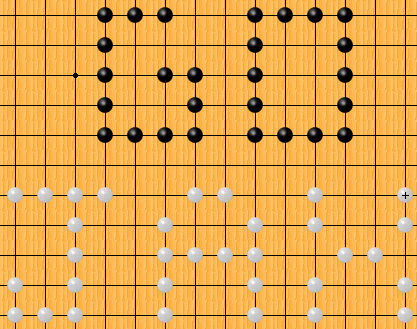
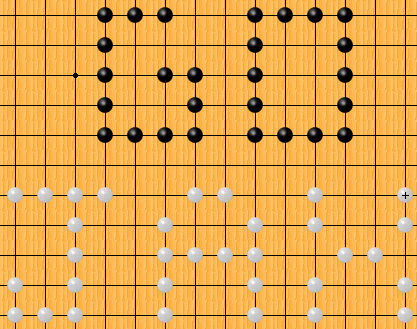
This document is the GOJAX user manual, a web-interface to play the game of GO . The reader is expected to know the rules of GO, as this document does not explain them.
A new game can be created by filling the "Create a new game" form on the main page.
The game name is used to uniquely identify this game.
The game password will be required for both players to join the game afterward.
The board size can be any value from 5 to 19.
If the visible box is checked, anybody will be allowed to see the board without the game password.
If the game creation is successful, a green message should appear on top of the main page. Otherwise a red message will give you the reason of failure.
To join/rejoin a game, just fill the "Join a game" form. The "your password" field is remembered by the server the first time each player joins the game: the same value must be entered on rejoin.
The main page is replaced by a view of a GO board. Additional informations are displayed on the left of the board.
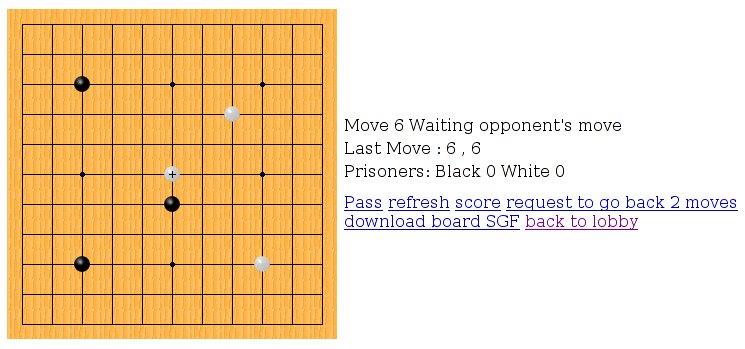
You can safely close your browser at any time, just fill again the join form to rejoin the game.
The board displays the current state of the game. The last move is marked by a cross in the middle of the stone. Prisoners, move number and a few other informations are displayed on the right of the board.
If it is your turn to play, simply click with your mouse on the board where you want to play. If the move is valid, the board will update and display your move. Otherwise, a box will appear and tell you why this move is invalid.
If you want to pass, click on the "pass" link on the right.
When it's your opponent turn to play, the words "Waitting for opponent move" will appear. The board will refresh automatically at most a few seconds after your opponent makes his move. In case it does not happen, you can press the Refresh link to force the board to refresh itself.
If you want to take your last move back, wait until it's your turn again, and press the "request to go back 2 moves" button. Your opponent will be notified of this request, and can chose to accept or reject it.
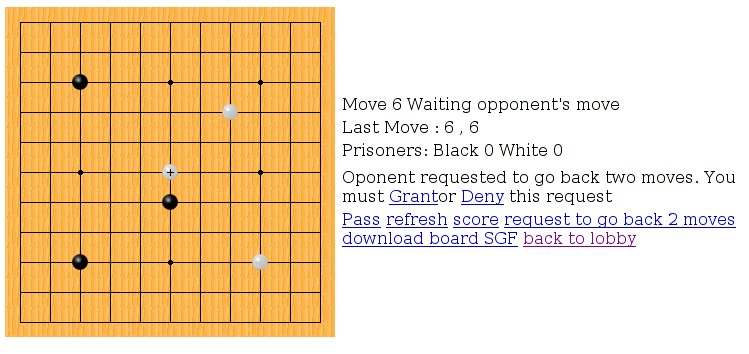
Note that you have to wait for your opponent to answer this request, you can't move until he answered.
The download board SGF link can be used to download the board as an SGF file. You can then open this file in any of the multiple applications that supports this format (to experiment with possible moves for instance).
The game is considered over when the two players have passed in a row.
When a game is over, each player must remove the dead stones of his color from the board. Simply click on each group of dead stones to remove it.
When all dead stones are removed, click on the "score" link, and the score for both players will be displayed (this operation can take a few seconds, be patient).
The final score for each player is the displayed score minus the number of dead stones.